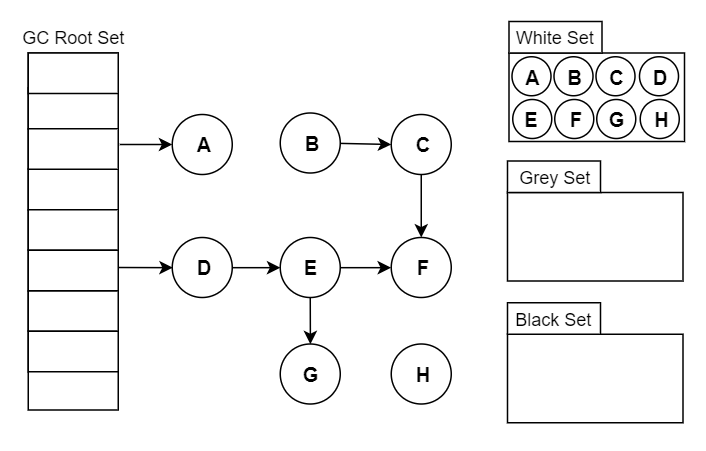java -version
java version "1.7.0_80"
Java(TM) SE Runtime Environment (build 1.7.0_80-b15)
Java HotSpot(TM) 64-Bit Server VM (build 24.80-b11, mixed mode)
jmap
jmap
Usage:
jmap [option] <pid>
(to connect to running process)
where <option> is one of:
<none> to print same info as Solaris pmap
-heap to print java heap summary
-histo[:live] to print histogram of java object heap; if the "live"
suboption is specified, only count live objects
-permstat to print permanent generation statistics
-finalizerinfo to print information on objects awaiting finalization
-dump:<dump-options> to dump java heap in hprof binary format
dump-options:
live dump only live objects; if not specified,
all objects in the heap are dumped.
format=b binary format
file=<file> dump heap to <file>
Example: jmap -dump:live,format=b,file=heap.bin <pid>
-F force. Use with -dump:<dump-options> <pid> or -histo
to force a heap dump or histogram when <pid> does not
respond. The "live" suboption is not supported
in this mode.
-h | -help to print this help message
-J<flag> to pass <flag> directly to the runtime system
option: -heap
可以查看采用的 垃圾收集器,java堆的配置信息,使用情况
![][1]
option: -histo[:live]
按照类名分组,统计各个类的实例数,占用的内存大小
![][2]
注意
jmap -histo:live pid 会触发FullGC,出现fullgc会伴随gc
jmap -histo pid 不会触发FullGC
实例
注意:
使用的相关参数:-Xloggc:gc.log -XX:+PrintGC -XX:+PrintGCDetails -XX:+PrintGCDateStamps
如果使用jdk8,能得到如下的打印信息,重点是打印出了gc的原因。
如果使用jdk7,不能打印出gc的原因。但是,还有但是:
但是虽然使用jdk7不能再gc日志中打印这个gc的原因信息,但可以通过执行jstat -gccause pid 1s 1000在实时的查看gc信息。通过这个方式就能够查看到gc的原因。
我想也正是因为这个原因,阿里团队才开发了一个patch,让jdk7也能在gc日志中查看gc原因的信息(打上这个patch后能够通过加上参数: -XX:+PrintGCReason来得到gc的原因信息,PrintGCReason这个参数名字应该是阿里团队自己定义的名字,因为在google上也找不到这个参数。)
2016-09-21T10:33:26.629-0800: 206.163: [GC (Allocation Failure) [PSYoungGen: 24688K->96K(24576K)] 25352K->759K(58368K), 0.0007975 secs] [Times: user=0.00 sys=0.00, real=0.01 secs]
2016-09-21T10:33:34.250-0800: 213.784: [GC (Allocation Failure) [PSYoungGen: 24160K->160K(25088K)] 24823K->823K(58880K), 0.0029633 secs] [Times: user=0.00 sys=0.00, real=0.00 secs]
2016-09-21T10:33:41.280-0800: 220.814: [GC (Heap Inspection Initiated GC) [PSYoungGen: 22618K->32K(24576K)] 23282K->703K(58368K), 0.0012917 secs] [Times: user=0.00 sys=0.00, real=0.00 secs]
2016-09-21T10:33:41.282-0800: 220.815: [Full GC (Heap Inspection Initiated GC) [PSYoungGen: 32K->0K(24576K)] [ParOldGen: 671K->664K(33280K)] 703K->664K(57856K), [Metaspace: 3486K->3486K(1056768K)], 0.0045924 secs] [Times: user=0.01 sys=0.00, real=0.00 secs]
2016-09-21T10:33:42.817-0800: 222.350: [GC (Heap Inspection Initiated GC) [PSYoungGen: 4911K->32K(24576K)] 5575K->696K(57856K), 0.0014201 secs] [Times: user=0.00 sys=0.00, real=0.00 secs]
2016-09-21T10:33:42.818-0800: 222.352: [Full GC (Heap Inspection Initiated GC) [PSYoungGen: 32K->0K(24576K)] [ParOldGen: 664K->664K(32768K)] 696K->664K(57344K), [Metaspace: 3486K->3486K(1056768K)], 0.0040590 secs] [Times: user=0.00 sys=0.01, real=0.01 secs]
2016-09-21T10:33:43.953-0800: 223.486: [GC (Heap Inspection Initiated GC) [PSYoungGen: 3923K->32K(24064K)] 4587K->696K(56832K), 0.0011050 secs] [Times: user=0.00 sys=0.00, real=0.00 secs]
2016-09-21T10:33:43.954-0800: 223.488: [Full GC (Heap Inspection Initiated GC) [PSYoungGen: 32K->0K(24064K)] [ParOldGen: 664K->664K(32256K)] 696K->664K(56320K), [Metaspace: 3486K->3486K(1056768K)], 0.0043866 secs] [Times: user=0.00 sys=0.00, real=0.00 secs]
2016-09-21T10:33:45.155-0800: 224.688: [GC (Heap Inspection Initiated GC) [PSYoungGen: 3923K->32K(24576K)] 4587K->696K(56832K), 0.0010624 secs] [Times: user=0.00 sys=0.00, real=0.00 secs]
2016-09-21T10:33:45.156-0800: 224.689: [Full GC (Heap Inspection Initiated GC) [PSYoungGen: 32K->0K(24576K)] [ParOldGen: 664K->664K(31744K)] 696K->664K(56320K), [Metaspace: 3486K->3486K(1056768K)], 0.0043322 secs] [Times: user=0.00 sys=0.00, real=0.01 secs]
2016-09-21T10:33:46.366-0800: 225.899: [GC (Heap Inspection Initiated GC) [PSYoungGen: 3923K->32K(24064K)] 4587K->696K(55808K), 0.0010602 secs] [Times: user=0.00 sys=0.00, real=0.00 secs]
2016-09-21T10:33:46.367-0800: 225.900: [Full GC (Heap Inspection Initiated GC) [PSYoungGen: 32K->0K(24064K)] [ParOldGen: 664K->664K(31232K)] 696K->664K(55296K), [Metaspace: 3486K->3486K(1056768K)], 0.0040713 secs] [Times: user=0.01 sys=0.00, real=0.01 secs]
2016-09-21T10:33:47.541-0800: 227.074: [GC (Heap Inspection Initiated GC) [PSYoungGen: 3923K->32K(24064K)] 4587K->696K(55296K), 0.0010704 secs] [Times: user=0.00 sys=0.00, real=0.00 secs]
2016-09-21T10:33:47.542-0800: 227.076: [Full GC (Heap Inspection Initiated GC) [PSYoungGen: 32K->0K(24064K)] [ParOldGen: 664K->664K(30720K)] 696K->664K(54784K), [Metaspace: 3486K->3486K(1056768K)], 0.0045913 secs] [Times: user=0.01 sys=0.00, real=0.00 secs]
2016-09-21T10:33:48.702-0800: 228.235: [GC (Heap Inspection Initiated GC) [PSYoungGen: 3833K->32K(23552K)] 4498K->696K(54272K), 0.0011455 secs] [Times: user=0.00 sys=0.00, real=0.00 secs]
2016-09-21T10:33:48.704-0800: 228.237: [Full GC (Heap Inspection Initiated GC) [PSYoungGen: 32K->0K(23552K)] [ParOldGen: 664K->664K(30208K)] 696K->664K(53760K), [Metaspace: 3486K->3486K(1056768K)], 0.0045663 secs] [Times: user=0.01 sys=0.00, real=0.00 secs]
2016-09-21T10:33:49.760-0800: 229.293: [GC (Heap Inspection Initiated GC) [PSYoungGen: 3833K->32K(24064K)] 4498K->696K(54272K), 0.0007126 secs] [Times: user=0.00 sys=0.00, real=0.00 secs]
2016-09-21T10:33:49.760-0800: 229.293: [Full GC (Heap Inspection Initiated GC) [PSYoungGen: 32K->0K(24064K)] [ParOldGen: 664K->664K(29696K)] 696K->664K(53760K), [Metaspace: 3486K->3486K(1056768K)], 0.0058432 secs] [Times: user=0.01 sys=0.00, real=0.00 secs]
2016-09-21T10:33:50.881-0800: 230.414: [GC (Heap Inspection Initiated GC) [PSYoungGen: 3833K->32K(23040K)] 4498K->696K(52736K), 0.0013097 secs] [Times: user=0.00 sys=0.00, real=0.00 secs]
2016-09-21T10:33:50.882-0800: 230.415: [Full GC (Heap Inspection Initiated GC) [PSYoungGen: 32K->0K(23040K)] [ParOldGen: 664K->664K(29184K)] 696K->664K(52224K), [Metaspace: 3486K->3486K(1056768K)], 0.0050243 secs] [Times: user=0.01 sys=0.00, real=0.00 secs]
2016-09-21T10:33:51.957-0800: 231.490: [GC (Heap Inspection Initiated GC) [PSYoungGen: 3353K->32K(23552K)] 4018K->696K(52736K), 0.0018058 secs] [Times: user=0.00 sys=0.00, real=0.00 secs]
2016-09-21T10:33:51.959-0800: 231.492: [Full GC (Heap Inspection Initiated GC) [PSYoungGen: 32K->0K(23552K)] [ParOldGen: 664K->664K(28672K)] 696K->664K(52224K), [Metaspace: 3486K->3486K(1056768K)], 0.0039043 secs] [Times: user=0.00 sys=0.00, real=0.01 secs]
2016-09-21T10:33:59.212-0800: 238.745: [GC (Allocation Failure) [PSYoungGen: 22528K->196K(23040K)] 23192K->861K(51712K), 0.0015904 secs] [Times: user=0.00 sys=0.00, real=0.00 secs]
2016-09-21T10:34:06.420-0800: 245.953: [GC (Allocation Failure) [PSYoungGen: 22724K->128K(23040K)] 23389K->792K(51712K), 0.0009436 secs] [Times: user=0.01 sys=0.00, real=0.00 secs]
option: -dump
生成堆转储文件
jmap -dump:format=b,file=heap.bin
jmap -dump:live,format=b,file=heap.bin
jstat
用于监控各种运行时状态信息
jstat option pid ms|s count
示例:
jstat -gc 32757 250 20
表示:查看java进程32757各个区域的垃圾回收信息,每隔250ms打印一次,共打印20次
-gc
[root@xxx ~]# jstat -gc 32757 250 5
S0C S1C S0U S1U EC EU OC OU PC PU YGC YGCT FGC FGCT GCT
11264.0 11264.0 3201.2 0.0 45056.0 27402.0 68608.0 33700.2 41472.0 41347.6 14 0.453 0 0.000 0.453
11264.0 11264.0 3201.2 0.0 45056.0 27402.1 68608.0 33700.2 41472.0 41347.6 14 0.453 0 0.000 0.453
11264.0 11264.0 3201.2 0.0 45056.0 27402.1 68608.0 33700.2 41472.0 41347.6 14 0.453 0 0.000 0.453
11264.0 11264.0 3201.2 0.0 45056.0 27402.2 68608.0 33700.2 41472.0 41347.6 14 0.453 0 0.000 0.453
11264.0 11264.0 3201.2 0.0 45056.0 27402.2 68608.0 33700.2 41472.0 41347.6 14 0.453 0 0.000 0.453
这里显示的列名解释:
S开头的是Survivor区:
SOC:Survivor 0 Capacity
S1C:Survivor 1 Capactiy
S0U:Survivor 0 Used
S1U:Survivor 1 Used
E开头的是Eden区:
EC:Eden Capacity
EU:Eden Used
O开头的是Old区:
OC:Old Capactity
OU:Old Used
P开头的是Permanent区域,就是永久代(jdk8木有啦)
PC:Perm Capacity
PU:Perm Used
以上列的单位都是kb
YGC:Young GC,青年代的gc次数
YCGT:Young GC Time,gc时间
后面的列就不用解释了。
可以结合jmap -heap 32757 输出对照着看:
[root@xxx ~]# jmap -heap 32757
Attaching to process ID 32757, please wait...
Debugger attached successfully.
Server compiler detected.
JVM version is 24.80-b11
using thread-local object allocation.
Parallel GC with 8 thread(s)
Heap Configuration:
MinHeapFreeRatio = 0
MaxHeapFreeRatio = 100
MaxHeapSize = 209715200 (200.0MB)
NewSize = 1310720 (1.25MB)
MaxNewSize = 17592186044415 MB
OldSize = 5439488 (5.1875MB)
NewRatio = 2
SurvivorRatio = 8
PermSize = 21757952 (20.75MB)
MaxPermSize = 85983232 (82.0MB)
G1HeapRegionSize = 0 (0.0MB)
Heap Usage:
PS Young Generation
Eden Space:
capacity = 46137344 (44.0MB)
used = 28497008 (27.176864624023438MB)
free = 17640336 (16.823135375976562MB)
61.765601418235086% used
From Space:
capacity = 11534336 (11.0MB)
used = 3277992 (3.1261367797851562MB)
free = 8256344 (7.873863220214844MB)
28.41942527077415% used
To Space:
capacity = 11534336 (11.0MB)
used = 0 (0.0MB)
free = 11534336 (11.0MB)
0.0% used
PS Old Generation
capacity = 70254592 (67.0MB)
used = 34508960 (32.910308837890625MB)
free = 35745632 (34.089691162109375MB)
49.119863937150186% used
PS Perm Generation
capacity = 42467328 (40.5MB)
used = 42339976 (40.37854766845703MB)
free = 127352 (0.12145233154296875MB)
99.70011769989391% used
17207 interned Strings occupying 1786448 bytes.
-gcutil
和-gc差不多,只是输出的是使用容量占比。
jstat -gcutil 32757 250 10
[root@qa-service ~]# jstat -gcutil 32757 250 5
S0 S1 E O P YGC YGCT FGC FGCT GCT
28.42 0.00 78.00 49.12 99.80 14 0.453 0 0.000 0.453
28.42 0.00 78.00 49.12 99.80 14 0.453 0 0.000 0.453
28.42 0.00 78.00 49.12 99.80 14 0.453 0 0.000 0.453
28.42 0.00 78.00 49.12 99.80 14 0.453 0 0.000 0.453
28.42 0.00 78.00 49.12 99.80 14 0.453 0 0.000 0.453
-gccause
和-gcutil一样,只是多输出两列,来显示上次gc的原因
[root@qa-service ~]# jstat -gccause 32757 250 5
S0 S1 E O P YGC YGCT FGC FGCT GCT LGCC GCC
28.42 0.00 78.45 49.12 99.80 14 0.453 0 0.000 0.453 Allocation Failure No GC
28.42 0.00 78.45 49.12 99.80 14 0.453 0 0.000 0.453 Allocation Failure No GC
28.42 0.00 78.45 49.12 99.80 14 0.453 0 0.000 0.453 Allocation Failure No GC
28.42 0.00 78.45 49.12 99.80 14 0.453 0 0.000 0.453 Allocation Failure No GC
28.42 0.00 78.45 49.12 99.80 14 0.453 0 0.000 0.453 Allocation Failure No GC
-printcompilation
输出已被JIT编译的方法
[root@qa-service ~]# jstat -printcompilation 32757 250 5
Compiled Size Type Method
1074 191 1 redis/clients/util/RedisInputStream readLineBytes
1074 191 1 redis/clients/util/RedisInputStream readLineBytes
其他选项
具体可以参考官网:http://docs.oracle.com/javase/7/docs/technotes/tools/share/jstat.html#options
jinfo
主要用来查看和调整jvm参数。
[root@qa-service ~]# jinfo
Usage:
jinfo [option] <pid>
(to connect to running process)
where <option> is one of:
-flag <name> to print the value of the named VM flag
-flag [+|-]<name> to enable or disable the named VM flag
-flag <name>=<value> to set the named VM flag to the given value
-flags to print VM flags
-sysprops to print Java system properties
<no option> to print both of the above
-h | -help to print this help message
jcmd
jcmd pid help
practise git:(master) ✗ jcmd 93526 help
93526:
The following commands are available:
JFR.stop
JFR.start
JFR.dump
JFR.check
VM.native_memory
VM.check_commercial_features
VM.unlock_commercial_features
ManagementAgent.stop
ManagementAgent.start_local
ManagementAgent.start
GC.rotate_log
Thread.print
GC.class_stats
GC.class_histogram
GC.heap_dump
GC.run_finalization
GC.run
VM.uptime
VM.flags
VM.system_properties
VM.command_line
VM.version
help
针对某个具体命令的说明信息可以使用:
jcmd 93526 help VM.version
打印vm版本信息:
jcmd 93526 VM.version
- 随机毒鸡汤:从前车马慢一生只够爱一人,现在车马快了,一天收好几个快递。